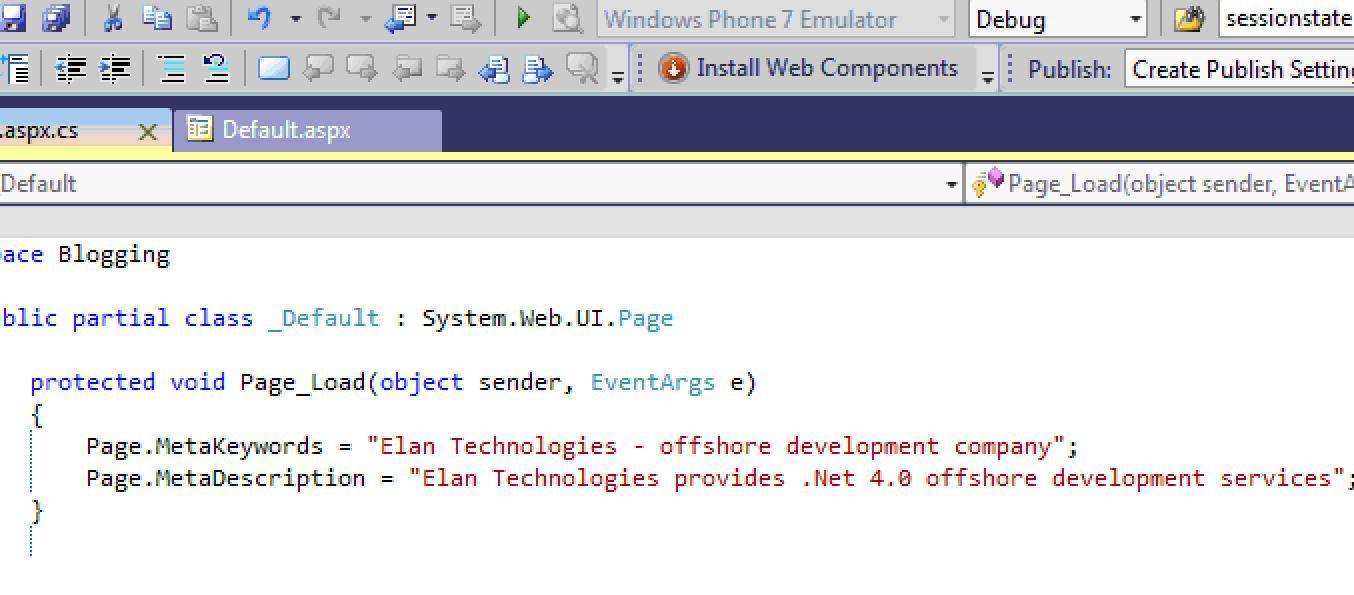ASP.NET 4.0 SEO Enhancements
Search engine optimization is an integral part of promotions for each and every website. SEO services help propel the site standing and their ranking to the topmost results which are on display. These rankings and standings depend on the keywords on which the site is optimized.
Without SEO, the web presence of the site suffers greatly as revenue can be generated if and only if there are visitors to the site, otherwise the site would appear redundant and non-functional. With ASP.NET 4.0, Microsoft has introduced some innovative features to make the web pages more search engine friendly. Let’s see some of the new inbuilt features of ASP.NET can improve the standing of your web pages.
Use of Response.PermanentRedirect-301 Headers
An ASP.NET Programmer is generally aware of Response. Redirect which actually redirects a web page from another page and causes 302 Redirect. In the context of search engine optimization, 302 redirection implies that the document is temporary moved from one location to another. This redirection will help in the indexing process and also redirect the page from another location.
With ASP.NET 4.0 Microsoft has introduced a new feature called Response.PermanentRedirect which will create a 301 redirection. This creates a permanent redirect which will stop the search engine from indexing old entries. This feature comes in very handy when your site or webpage is being moved to a new location. For example if we are migrating from www.eetpl.com to www.elantechnologies.com,we can use new function as stated here in the code:
Response.PermanentRedirect (www.elantechnologies.com);
Dynamic meta tags in ASP.NET 4.0
SEO Keywords and meta descriptions are absolutely necessary for search engine optimization processes. The keywords search engine crawler traces the keyword information related to the site and meta descriptions help fetch relevant information about the site.
This process is made easier by the introduction of some features in ASP.NET 4.0. For each ASP.NET page, you will have dynamic keywords and meta descriptions. You can achieve that with the Page.MetaKeywords and Page.MetaDescription features.
Let’s create a simple example and test it in the browser:
Now when you run your asp.net application, the page will be rendered as following:
meta name=”description” content=”Elan Technologies provides .Net 4.0 offshore development services”
meta name=”keywords” content=”Elan Technologies – offshore development company”
Hope you liked this article. Stay tuned for more updates.